An easier way to manage form fields

COMING ON OCTOBER 26
01
Field search

When adding a new field, a new search bar makes selection a breeze.
This new UI element improves the general user experience and removes friction, when working with a high number of fields.
02
Collapsible arrows
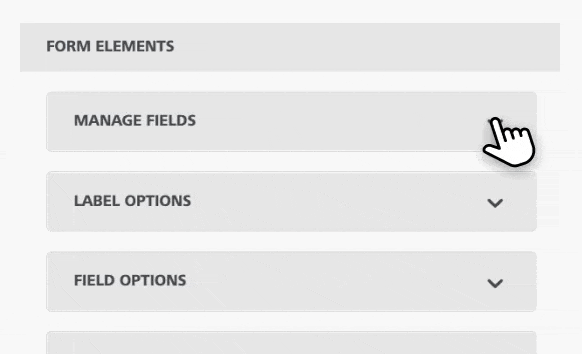
Our UX team enhanced the form widgets by replacing toggles with collapsible arrows. It's a small change, but in our tests this UI tweak has proven to increase usability (users quickly figure out how things work) and reduce support requests.
Other improvements
- The UI will now keep the Name attribute visible when working with form fields, so users always know the type of field, independently of the field Label .
- New options for the Button field type will now allow users to apply the bold and italics styles to button text.


BEE Plugin is the embeddable email, landing page and popup editor for SaaS
© 2014-2022 BEE Content Design, Inc. | San Francisco, USA | BEE is part of Growens


